Let’s start learning and using python! First of all, download and install python.
Contents / 目次
Download from the official page
You can download python free from the official page.
Official page: https://www.python.org/
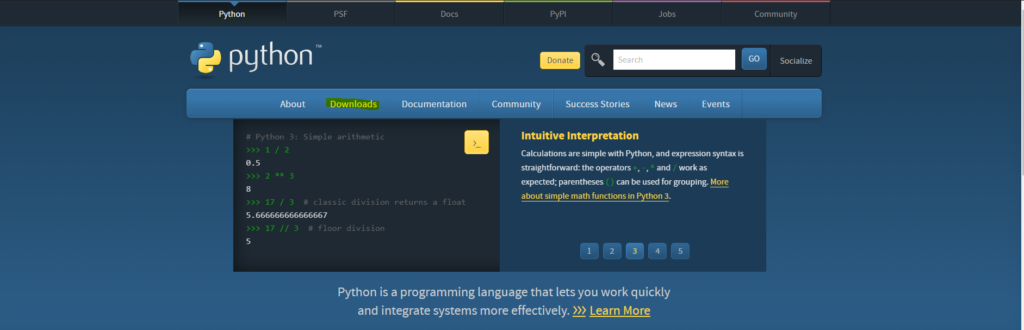
Click Downloads tab.
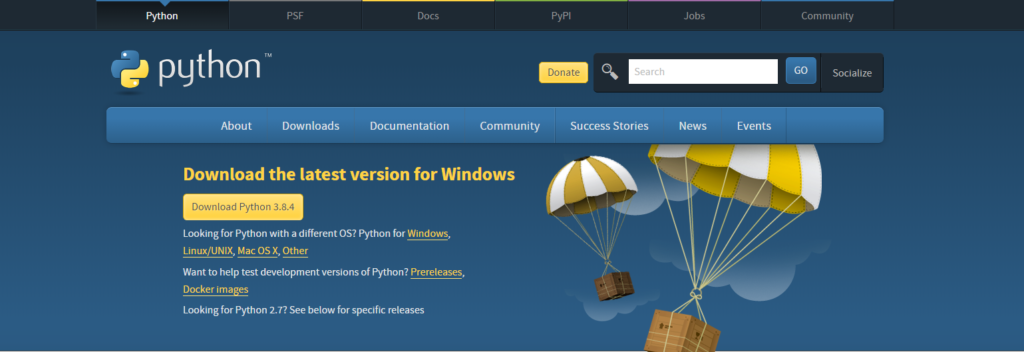
Appears the latest version button Download Python 3.x.x,
click and download.
Install the download file
After complete downloading python-3.x.x.exe, install it to own PC.
Confirmation IDLE application
If you finish installing, let’s confirm IDLE application existing.
Input “IDLE” in search box and if you can find IDLE(Python 3.8 32-bit), it’s OK.
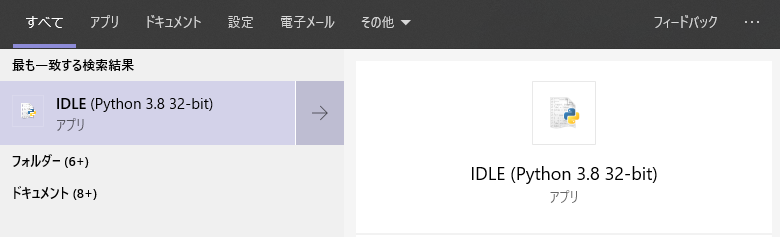
That’s all.
Have a nice python life!


